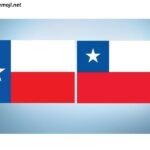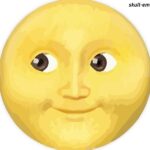Snapchat Story, a social media platform known for its ephemeral messaging and creative features, continues to evolve by introducing new icons and symbols. Among these, the “eyes” emoji on Snapchat Stories has intrigued many users. What does it signify? How does it enhance the Snapchat experience? This article provides a comprehensive guide to understanding the “eyes” on Snapchat Stories, including their purpose, usage, and tips for leveraging them effectively.
Understanding the “Eyes” Icon on Snapchat Story
The “eyes” icon on Snapchat Story is part of the platform’s Snapchat+ (Snapchat Plus) subscription feature. Introduced in mid-2022, Snapchat+ offers premium features to subscribers, enhancing their experience with additional insights and tools. The “eyes” emoji appears when you view your Snapchat Story or Snap and indicates that people have rewatched your Story.
Snapchat+ Overview
Before diving deeper into the meaning of the “eyes” icon, let’s briefly cover what Snapchat+ entails:
- Subscription-Based Service: Snapchat+ is a paid feature offering exclusive tools and insights.
- Features:
- Story rewatch count.
- Ghost trails for friends.
- Priority replies to Snap Stars.
- Custom app icons and themes.
Among these, the “eyes” emoji represents the rewatch indicator, a tool that tracks how often your Story has been revisited.
What Do the “Eyes” Mean on Snapchat Stories?
When you post a Story on Snapchat, the “eyes” icon appears beneath it if someone has rewatched that particular Story. It does not show who rewatched the Story or how many times an individual user has rewatched it. Instead, it provides a cumulative count of all rewatch instances.
The number next to the “eyes” icon reflects the total times your Story has been rewatched, offering insights into its engagement.
Key Points About the “Eyes” Emoji
- Rewatch Indication: The “eyes” mean that your Story has caught the attention of your viewers and has been replayed.
- Does Not Reveal Specific Viewers: Unlike regular Story views, the “eyes” count does not specify which users rewatched.
- Available Only to Snapchat+ Users: If you don’t subscribe to Snapchat+, you won’t see this feature.
How to Access the “Eyes” Feature
To view the “eyes” on your Snapchat Story, you must subscribe to Snapchat+. Follow these steps to access the feature:
- Subscribe to Snapchat+:
- Open the Snapchat app.
- Go to your profile by tapping your Bitmoji or avatar.
- Look for the Snapchat+ banner and select “Subscribe.”
- Complete the subscription process (plans vary in cost).
- Post a Story:
- Create a Story by capturing a Snap and tapping the “My Story” button.
- Once your Story is live, viewers can start interacting with it.
- Check Story Insights:
- Open your Story by tapping on your profile and selecting it.
- Look for the “eyes” icon beneath the Story. A number next to it indicates the rewatch count.
Why Are the “Eyes” Important?
The “eyes” emoji offers several benefits, especially for Snapchat Story+ users who want deeper insights into their audience. Here’s why this feature matters:
1. Audience Engagement
Understanding how many times your Story has been rewatched can give you an idea of its impact. High rewatch numbers may indicate that your content is engaging, memorable, or intriguing.
2. Feedback for Content Creators
For influencers and businesses, the “eyes” emoji provides valuable metrics. If a Story gets multiple rewatches, it may suggest that the content resonates with viewers or contains valuable information they want to revisit.
3. Gauge Intrigue and Curiosity
If your Story contains suspenseful or surprising content, viewers might rewatch it to catch details they missed the first time. The “eyes” emoji helps measure this level of curiosity.
4. Build Better Content
Analyzing which Stories receive high rewatch counts allows you to tailor future content to what your audience finds most engaging.
Common Misconceptions About the “Eyes” Emoji
1. “Does it show who rewatched my Story?”
No, the “eyes” emoji does not reveal the identities of those who rewatched your Story. It only shows a total rewatch count.
2. “Is it a sign of spying or stalking?”
While the “eyes” emoji might seem like a feature for monitoring, it’s purely an engagement metric. It does not imply any malicious intent.
3. “Do regular Snapchat Story users see the ‘eyes’?”
No, the “eyes” feature is exclusive to Snapchat+ subscribers. Regular users cannot access this rewatch indicator.
How to Use the “Eyes” Feature Strategically
Whether you’re a casual Snapchat Story user or a content creator, here are some tips for leveraging the “eyes” emoji:
1. Experiment with Story Content
Use the “eyes” count to experiment with different types of Stories:
- Humor: See if funny content drives rewatches.
- Tutorials: Educational Stories often attract replays.
- Cliffhangers: Keep viewers guessing to increase curiosity and rewatching.
2. Track Patterns Over Time
Monitor your Story rewatch counts over weeks or months. This helps identify patterns and content preferences.
3. Engage with Your Audience
If a Story garners significant rewatch attention, consider posting follow-up content or engaging with your viewers through polls or Q&A.
4. Use It for Marketing
Brands can leverage the “eyes” emoji to gauge interest in promotional campaigns or product launches.
Privacy Concerns and Limitations
Privacy Implications
The “eyes” feature is designed with privacy in mind. While it tracks rewatch counts, it avoids revealing personal information about specific viewers. This balances user curiosity with respect for individual privacy.
Limitations
- Snapchat+ Exclusive: Non-subscribers miss out on this feature.
- No Viewer Details: While it shows rewatch counts, it doesn’t provide detailed insights into who rewatched.
How Does the “Eyes” Feature Compare to Other Platforms?
Social media platforms like Instagram and TikTok also offer analytics, but Snapchat Story “eyes” feature is unique in its focus on rewatch counts. Here’s how it compares:
- Instagram Stories: Instagram provides a viewer list but doesn’t show rewatch counts.
- TikTok: TikTok offers metrics on views, likes, and shares but lacks a rewatch indicator.
- Snapchat’s Advantage: The “eyes” emoji fills a niche by highlighting rewatch trends, giving Snapchat+ users an edge in audience understanding.
Snapchat Story+ Pricing and Availability
Snapchat+ is reasonably priced, with plans typically starting at around $3.99 per month. It is available in multiple countries, including the U.S., Canada, the U.K., and others. Subscribing unlocks the “eyes” feature and many additional tools.
Conclusion
The “eyes” emoji on Snapchat Story is a valuable feature for gauging audience engagement, especially for Snapchat+ subscribers. By tracking rewatch counts, it provides insights into how compelling and memorable your content is. Whether you’re a casual user looking for fun insights or a content creator aiming to optimize your strategy, the “eyes” feature is a game-changer.
Understanding its purpose, leveraging its insights, and addressing its limitations can help you make the most of this feature. If you haven’t already, subscribing to Snapchat+ might be worth considering to unlock the full potential of your Snapchat experience.