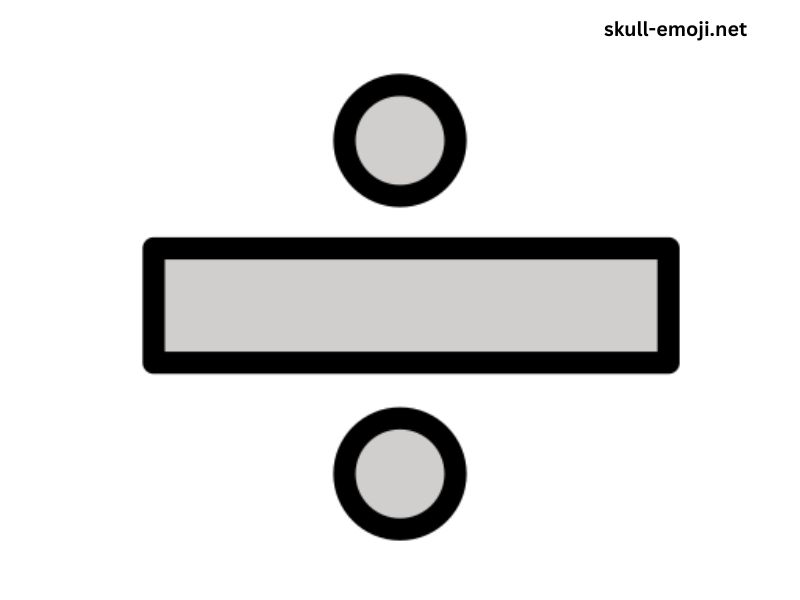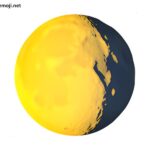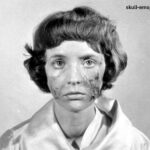In the world of digital communication and documentation, symbols play a crucial role in conveying meaning succinctly and clearly. One such symbol is the division sign (÷), which represents the mathematical operation of division. Despite its importance, many people find it challenging to locate and use this symbol, especially when typing on various devices. This article aims to provide a comprehensive guide on how to copy and paste the division symbol, explore its uses, and discuss its history.
Understanding the Division Symbol
The division symbol (÷) is primarily used in arithmetic to denote the operation of division. In mathematical expressions, it is typically used to separate the dividend from the divisor. For example, in the expression “6 ÷ 2,” the number 6 is the dividend, and 2 is the divisor, indicating that 6 is being divided by 2.
Alternative Notations
While the division symbol is widely recognized, it’s not the only way to express division. Here are a few alternatives:
- Fraction Bar: In many mathematical contexts, division is expressed using a fraction, such as 62\frac{6}{2}.
- Slash: In programming and some informal contexts, division is represented by a forward slash (/) — for example, “6 / 2”.
- Colon: In some fields, particularly in ratios, division can be denoted with a colon (:) as in “6:2”.
Each of these notations serves a specific purpose and may be preferred in different contexts, but the division symbol remains the most straightforward way to denote the operation in arithmetic.
The Importance of Copy and Paste
Copying and pasting symbols can significantly enhance productivity, especially when dealing with text that requires special characters. The division symbol is often not readily available on standard keyboards, making copy and paste an essential tool. Here are a few scenarios where copying and pasting the division symbol is useful:
- Academic Writing: Students and researchers often need to include mathematical symbols in their papers, presentations, and reports.
- Programming: Developers may need to use division symbols in comments, documentation, or user interfaces, depending on the programming language.
- Graphic Design: Designers might require the symbol for creating infographics or educational materials.
How to Copy and Paste the Division Symbol
Here’s a step-by-step guide on how to copy and paste the division symbol on various platforms.
On Windows
- Using Character Map:
- Open the Character Map application (search for it in the Start menu).
- In the Character Map, find the division symbol (÷). You may need to scroll or select the appropriate font.
- Click on the symbol, then click “Select,” followed by “Copy.”
- Paste it (Ctrl + V) wherever you need it.
- Using Keyboard Shortcuts:
- Hold down the
Altkey and type0247on the numeric keypad (make sure Num Lock is on). Release theAltkey, and the division symbol (÷) should appear.
- Hold down the
On Mac
- Using Character Viewer:
- Press
Control + Command + Spaceto open the Character Viewer. - Type “division” in the search box to find the division symbol.
- Double-click the symbol to insert it into your document.
- Press
- Using Keyboard Shortcuts:
- You can also use
Option + /to type the division symbol in some applications.
- You can also use
On Mobile Devices
- On iOS:
- Open the Notes app or any text field.
- Tap on the keyboard icon and switch to the numeric/symbol keyboard by tapping the “123” key.
- Tap the “#+=” key to access more symbols, and you should find the division symbol (÷) there.
- On Android:
- Open any text input field.
- Tap the “?123” key to switch to the numeric keyboard.
- Look for the “= \ <” key or similar to access additional symbols, including the division sign.
Online Tools
If you prefer a web-based solution, several websites provide special characters and symbols for easy copy and paste:
- Copy and Paste Websites: Sites like “CopyPasteCharacter.com” offer a simple interface where you can find the division symbol and copy it directly to your clipboard.
- Symbol Search Engines: Websites like “Unicode-Table.com” allow you to search for various symbols, including the division symbol, and copy it with a single click.
Usage in Different Contexts
The division symbol is not just a mathematical icon; it has broader implications in various fields. Let’s explore some contexts where the division symbol is commonly used.
Education
In educational settings, the division symbol is frequently used in teaching basic arithmetic. Teachers use it to explain concepts of sharing and grouping, helping students understand how division works in a tangible way.
Science and Engineering
In scientific contexts, the division symbol appears in formulas, especially when calculating rates, ratios, and proportions. For instance, in physics, one might express velocity as distance divided by time (v = d/t), where the division symbol could be used for clarity in written communication.
Finance
In finance, the division symbol is useful when calculating averages, rates of return, or any context requiring division. For example, if an investor wants to calculate the average return on investment (ROI), they might express it as total returns divided by the number of periods.
Computer Science
In programming, while the division symbol itself may not be used (as most programming languages utilize the slash / for division), it can be essential in documentation, comments, or educational materials aimed at explaining the logic behind algorithms.
Conclusion
The division symbol (÷) is more than just a character; it’s a vital component of communication in mathematics, science, finance, and everyday life. Understanding how to copy and paste this symbol effectively enhances clarity in your writing and presentations. Whether you’re a student, a professional, or simply someone who values clear communication, knowing how to access and utilize the division symbol is an invaluable skill.
With the tools and techniques outlined in this guide, you can easily incorporate the division symbol into your digital communications. Embrace the simplicity and utility of copy and paste, and let the division symbol enhance your written expressions.