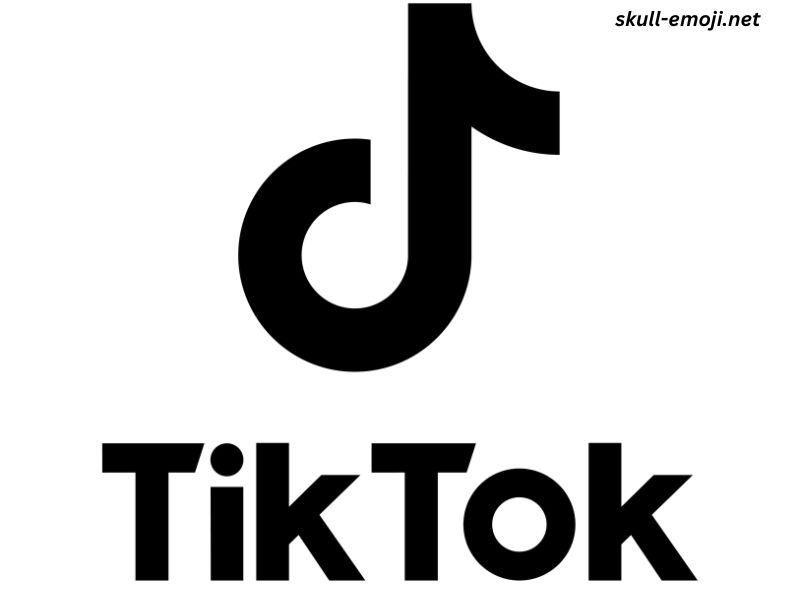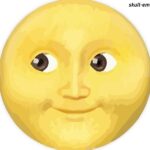TikTok has taken the world by storm, becoming one of the most popular social media platforms. With its endless stream of short, engaging videos, it offers users a platform to create, share, and discover content on virtually any topic imaginable. While the app is known for its quick entertainment, many users might want to fast forward through certain videos to skip parts they find less interesting or to get to the good stuff faster.
In this guide, we’ll delve into everything you need to know about fast-forwarding on TikTok, including how it works, tips for better control, and troubleshooting common issues.
Why Would You Want to Fast Forward on TikTok?
TikTok videos are designed to be brief, ranging from a few seconds to a maximum of 10 minutes. However, not every second of a video may be relevant or entertaining for the viewer. Here are some common reasons why users may want to fast forward:
- Long Videos: As TikTok allows videos up to 10 minutes long, some creators post detailed tutorials, vlogs, or storytelling videos. If you’re short on time or only interested in a specific section, fast forwarding helps.
- Skipping Repetitive Content: Some creators use repetition for emphasis, which might not always appeal to viewers.
- Finding Key Moments: For tutorials, recipes, or storytelling, viewers might want to jump to the crucial part without watching the entire clip.
- Saving Time: With the endless scroll culture of TikTok, viewers often want to consume as much content as possible in a short period.
How to Fast Forward on TikTok
TikTok’s fast-forward feature is simple to use but might not be obvious to everyone, especially if you’re new to the platform. Here’s a step-by-step guide:
1. Update Your TikTok App
Before using advanced features like fast forwarding, ensure your TikTok app is updated to the latest version. Older versions may not support this feature.
- For iOS users, go to the App Store, search for TikTok, and tap “Update.”
- For Android users, open the Google Play Store, search for TikTok, and tap “Update.”
2. Check If the Video Has a Progress Bar
Not all TikTok videos allow fast forwarding. Typically, videos longer than 30 seconds will display a progress bar at the bottom of the screen. Shorter videos might not include this feature.
3. Use the Progress Bar
If the video has a progress bar:
- Tap and hold the white dot or the bar itself.
- Drag it to the desired timestamp.
- Release your finger, and the video will resume from that point.
4. Use Playback Controls (If Available)
Some longer TikTok videos include additional playback controls, such as a 10-second skip option. Look for buttons near the bottom of the screen or on the video overlay.
5. Experiment with Gesture Controls
In some regions or app versions, TikTok has experimented with gesture-based controls. Swiping up or down on the progress bar might allow finer control over fast forwarding or rewinding.
Tips for Better Fast-Forwarding
To make the most of TikTok’s fast-forward feature, consider these tips:
- Drag Precisely: When dragging the progress bar, move slowly to land on the exact moment you want to watch.
- Rewind If Needed: If you skip too far, simply drag the progress bar back to rewind.
- Use Captions for Context: Many TikTok creators use captions or text overlays. These can help you find key moments visually while fast forwarding.
- Enable Sound for Cues: If you’re watching with sound, listen for verbal cues or music shifts that indicate significant parts of the video.
What If the Fast-Forward Option Isn’t Available?
Not all TikTok videos support fast forwarding, which can be frustrating. Here’s what to do:
- Verify Video Length: Videos shorter than 30 seconds often don’t include a progress bar or fast-forward option.
- Check for App Updates: Ensure your TikTok app is up-to-date, as new features roll out frequently.
- Try Watching on a Browser: If you’re viewing TikTok from a desktop browser, you might find additional playback controls not available in the app.
- Report Feedback: If you believe the feature should be available but isn’t, consider reporting the issue to TikTok via the app’s “Feedback” section.
Fast Forwarding on TikTok Web
For users who watch TikTok on a computer, the process is slightly different:
- Log in to TikTok on Your Browser: Visit TikTok.com and sign in to your account.
- Hover Over the Progress Bar: Use your mouse to drag the progress indicator to your desired point in the video.
- Use Keyboard Shortcuts: Some browsers support shortcuts like the arrow keys for finer control.
Frequently Asked Questions (FAQs)
1. Can I Fast Forward on All TikTok Videos?
No, fast-forwarding is usually available for videos longer than 30 seconds. Short clips generally don’t include a progress bar.
2. Why Doesn’t My TikTok App Have a Fast-Forward Feature?
This feature might not be available in your region or on your current app version. Check for updates or experiment with viewing on TikTok Web.
3. Is There a Way to Skip Ads on TikTok?
Ads on TikTok are often unskippable. However, you can scroll past them once they appear in your feed.
4. Can I Change Playback Speed on TikTok?
TikTok doesn’t currently offer native options to adjust playback speed for videos, unlike platforms like YouTube.
5. Does Fast Forwarding Affect TikTok’s Algorithm?
Fast forwarding doesn’t directly influence the algorithm, but skipping a video too quickly might signal disinterest. The algorithm prioritizes engagement, so fully watching videos can positively impact your recommendations.
Fast Forwarding for Content Creators
If you’re a content creator on TikTok, understanding how viewers interact with your videos, including fast forwarding, is crucial:
- Analyze Viewer Retention: TikTok analytics can show you where viewers drop off. If a large percentage of users skip parts, consider shortening or restructuring your content.
- Add Chapter Cues: Use text or captions to highlight key moments, making it easier for viewers to find what they’re looking for.
- Encourage Full Viewing: Hook your audience early with compelling intros to keep them engaged throughout the video.
The Future of TikTok Playback Controls
TikTok is constantly evolving, and playback controls are likely to improve. Potential future features might include:
- Variable Playback Speeds: Options to watch videos in slow motion or fast forward at 1.5x or 2x speed.
- Chapter Markers: Similar to YouTube, creators might add chapter markers for easy navigation.
- Gesture-Based Navigation: Advanced gestures could make fast forwarding more intuitive, especially on mobile devices.
Conclusion
Fast-forwarding on TikTok is a handy feature for viewers looking to save time or skip to the most relevant parts of a video. While not available on every clip, it’s easy to use on longer videos and enhances the overall viewing experience. By following the tips and tricks outlined in this guide, you can navigate TikTok videos more efficiently and enjoy the content that matters most to you.
Whether you’re a casual viewer or an avid content creator, mastering TikTok’s playback tools can make your time on the platform more enjoyable. Keep an eye out for updates, as TikTok continues to refine its features to meet user needs.