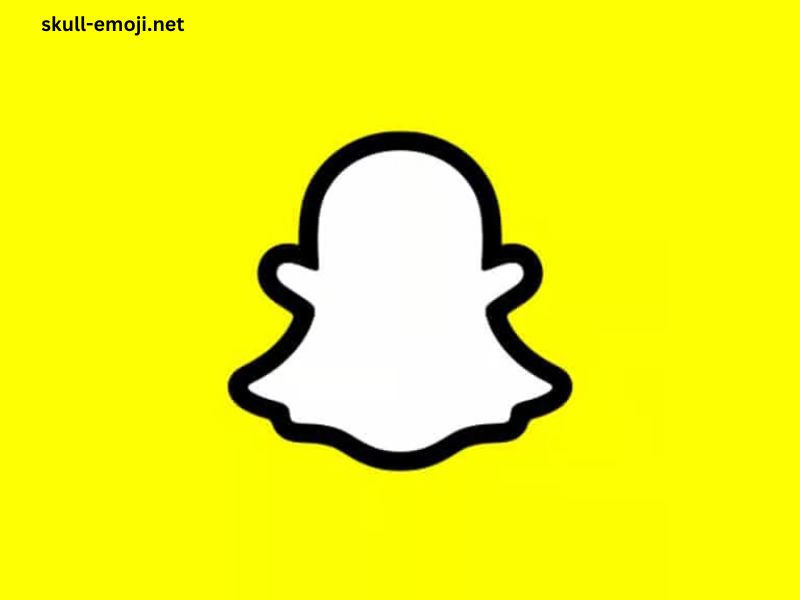Snapchat, a popular multimedia messaging app, has become a significant platform for social interaction, particularly among younger demographics. One of the features that often leaves users curious is the green dot that appears next to a friend’s name. In this article, we will explore the meaning of the green dot on Snapchat, its implications, and how it affects your interactions on the platform.
What is Snapchat?
Before delving into the specifics of the green dot, it’s essential to understand what Snapchat is. Launched in 2011, Snapchat allows users to send photos, videos, and messages that disappear after being viewed. It also features stories, filters, and a range of interactive tools that make it a favorite among social media enthusiasts.
The Green Dot Explained
What Does the Green Dot Mean?
The green dot on Snapchat is a visual indicator that signifies when a user is currently active on the platform. If you see a green dot next to a friend’s name, it means they are online and available for real-time communication. This feature is crucial for Snapchat’s dynamic social experience, allowing users to engage with friends more spontaneously.
How to See the Green Dot
You can see the green dot next to your friends’ names in the chat section of Snapchat. When you open a chat, any friends who are currently active will have a green dot displayed next to their username. This helps you know who is available for immediate interaction.
Implications of the Green Dot
Instant Communication
The primary implication of the green dot is the opportunity for instant communication. If you’re looking to have a conversation, seeing a green dot next to a friend’s name is an invitation to send a snap or message. It indicates that the person is likely to respond quickly, enhancing the real-time chatting experience that Snapchat promotes.
Social Connection
The green dot fosters a sense of social connection. It allows users to engage in conversations more fluidly, knowing that the person on the other end is present and engaged. This feature adds to the feeling of community within the app, making interactions feel more immediate and connected.
User Engagement
From an engagement perspective, the green dot can lead to increased activity on the platform. Users might be more inclined to send snaps or messages when they see their friends are online, thereby driving higher interaction rates on Snapchat.
Green Dot vs. Other Indicators
Different Colors and Their Meanings
While the green dot indicates online status, Snapchat uses other colors to signify different activities:
- Red Dot: This indicates that a friend has sent you a snap. It signifies that there’s something waiting for you to view.
- Purple Dot: This indicates that a friend has sent you a video snap.
- Blue Dot: This signifies that a friend has sent you a chat message.
Understanding these color codes helps you navigate your interactions more effectively.
Contextual Relevance
The context in which you see the green dot can also influence its meaning. For instance, if you’re in a group chat and see a green dot next to someone’s name, it indicates that they are actively participating in the conversation. Conversely, if you only see the green dot in one-on-one chats, it indicates a more personal engagement.
How to Manage Your Online Status
Privacy Settings
Snapchat provides users with privacy settings that allow you to manage your online status. If you prefer not to have a green dot displayed, you can adjust your settings to appear offline. This feature is essential for users who wish to maintain some privacy or who do not want to engage in real-time conversations.
Activating or Deactivating Your Status
To manage your status, go to your profile settings and navigate to the “Who Can…” section. Here, you can select options that control who can see your active status. This customization empowers users to maintain control over their Snapchat experience.
Importance of Understanding the Green Dot
Enhancing Social Interactions
Understanding the meaning of the green dot can significantly enhance your social interactions on Snapchat. By knowing when your friends are available, you can plan your conversations better, making the experience more enjoyable and engaging.
Avoiding Miscommunication
Misinterpretations can lead to miscommunications. If you see a friend’s green dot but do not receive a response right away, it’s essential to remember that they may be preoccupied. Understanding that the green dot indicates presence but not necessarily availability can help manage expectations.
Conclusion
The green dot on Snapchat serves as a vital feature for enhancing social connectivity and real-time interaction among users. By understanding its meaning and implications, you can optimize your communication strategies on the platform. Whether you’re looking to engage with friends instantly or maintain a sense of privacy, being aware of how the green dot functions can enhance your overall Snapchat experience.
By mastering the nuances of Snapchat’s indicators, including the green dot, you can navigate the platform more effectively, ensuring that your interactions are both meaningful and enjoyable. So next time you see that green dot, seize the opportunity to connect with your friends in real-time!